Copy or Move Database from Instance to Another Instance:
Copy or Move Database from Instance to Another Instance:
1) Connect both SQL servers source and destination instance into SQL server Management studio.


2) Specify source server and use sql server authentication and give credentials.

3) Specify destination server instance and sql server credentials.

4) Select option that want to keep the database ONLINE when it is being copied.

5) Here you can select move or copy database.
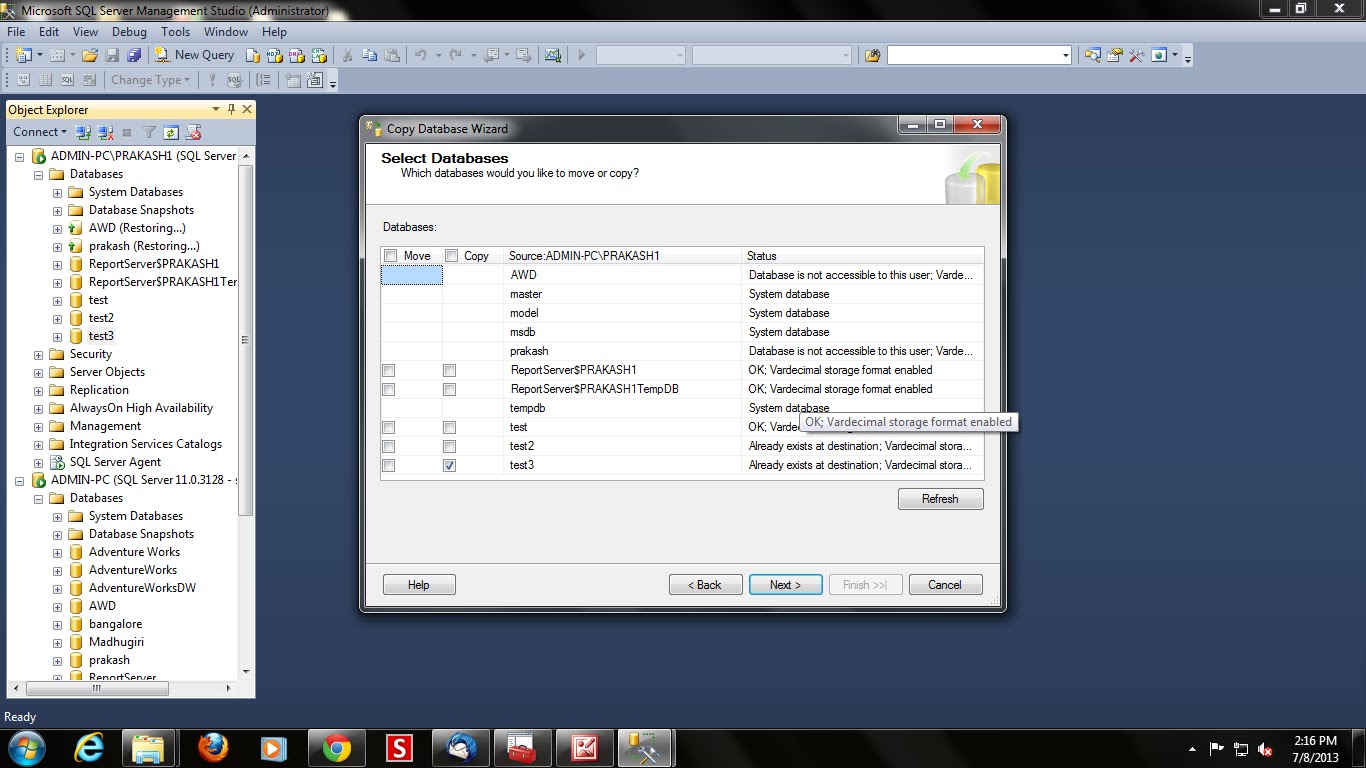
6) Give database Name.
.bmp)
7) select additional options to copy as well.
.bmp)
8) Click Next.
.bmp)
9) Click Next or schedule the package using SQL Server Agent.
10) Click Next
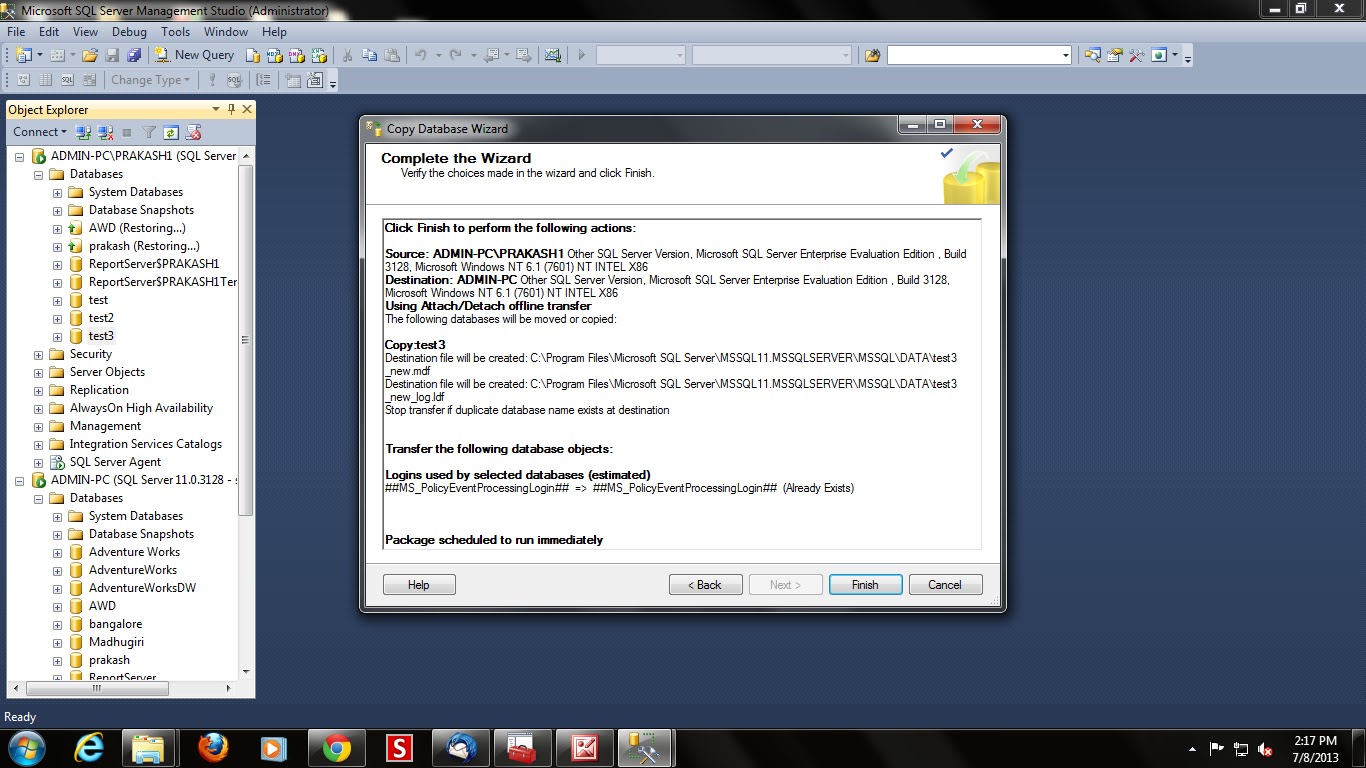.bmp)
.bmp)
When this process is over it will show the success message and database will be copied to another server.
Note: 1) SQL server agent services must be started in both instance configuration manager.
2) Both SQL server agent must running on same user name and password(current system user name and password)
